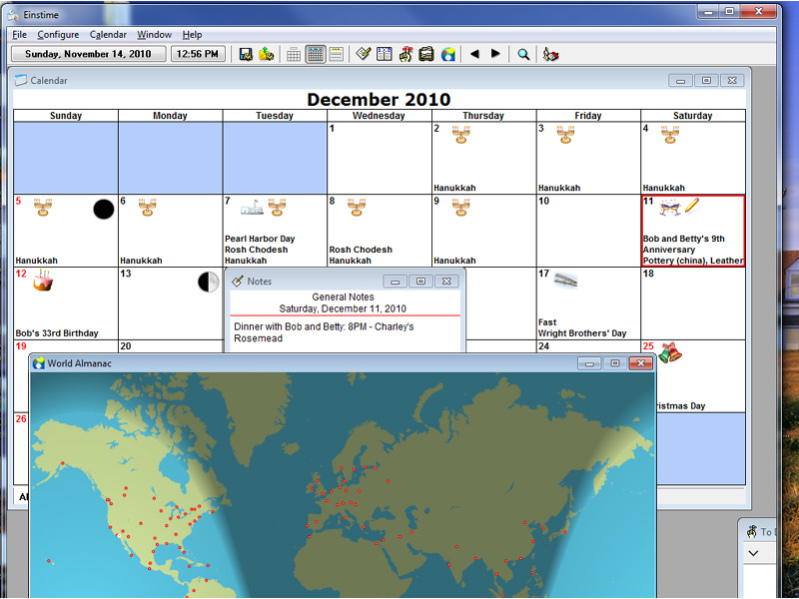Einstime 4.7
Free Trial Version
Publisher Description
Let Einstime give you all of the time in the world. Any day, anytime, anywhere in the world - Einstime keeps you up-to-date. Stay on top of birthdays, anniversaries, holidays, appointments, meetings, religious observances and much more. Einstime begins with a traditional calendar display, adds flexible calendar configurations, calendar overlays, and much more. The latest release meets all Windows 7 compatibility requirements and adds a custom, quick-access desktop icon and native support for both 32 and 64-bit Windows 7. Einstime's calendar operates in standard Gregorian, Jewish, or combined mode. The calendar window works together with Schedule, To Do, and Notes tool windows to offer a straight-forward yet comprehensive workplace for all of your time and date requirements. Select any location in the world and instantly view the correct local time for all events on your Calendar, Schedule and World Almanac. Einstime tracks over 80 world time zones including their daylight saving time adjustments. It calculates accurate rise/set times of the Sun and Moon, as well as sunlight, twilight and darkness around the world. Create and save calendar configurations tailored to your specific needs. Select your presentation preferences and data sources for each configuration and launch them directly from Einstime's desktop icon.
About Einstime
Einstime is a free trial software published in the PIMS & Calendars list of programs, part of Business.
This PIMS & Calendars program is available in English. It was last updated on 05 March, 2024. Einstime is compatible with the following operating systems: Windows.
The company that develops Einstime is Impact Software. The latest version released by its developer is 4.7. This version was rated by 1 users of our site and has an average rating of 4.0.
The download we have available for Einstime has a file size of 5.24 MB. Just click the green Download button above to start the downloading process. The program is listed on our website since 2010-11-12 and was downloaded 202 times. We have already checked if the download link is safe, however for your own protection we recommend that you scan the downloaded software with your antivirus. Your antivirus may detect the Einstime as malware if the download link is broken.
How to install Einstime on your Windows device:
- Click on the Download button on our website. This will start the download from the website of the developer.
- Once the Einstime is downloaded click on it to start the setup process (assuming you are on a desktop computer).
- When the installation is finished you should be able to see and run the program.